Email Signatures for Office 365
-
In an effort to standardize our branding across the district, the Office of Communications has created new email signatures to be incorporated into your Outlook 365 email settings. Two options are available below.
Highlight your signature of choice below, copy it and then paste into your Office 365 email signature.
For detailed instructions on how to highlight, copy and paste a signature into your Outlook 365 email, click here.
-
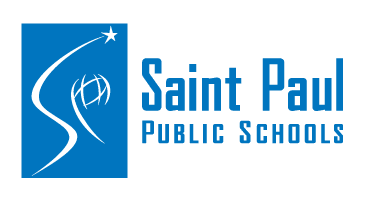
First and Last Name (pronoun optional)
Title, Department/School Name
Saint Paul Public Schools • Address, City, State, Zip
Office: ###-###-#### • Cell: ###-###-#### • Fax: ###-###-####
spps.org
-
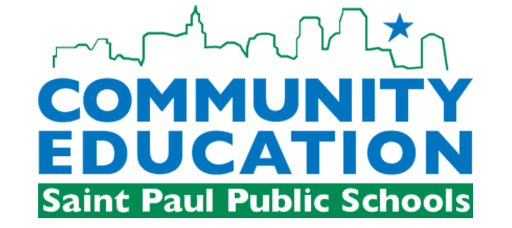
First and Last Name (pronoun optional)
Title, Department/School Name
Community Education • Saint Paul Public Schools • Address, City, State, Zip
Office: ###-###-#### • Cell: ###-###-#### • Fax: ###-###-####
spps.org/commed





