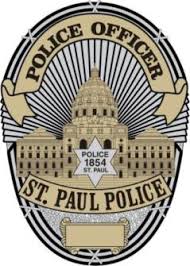Student iPad Safety Tips: How to Keep Yourself and Your iPad Safe
-
By following the tips below, students can protect themselves when carrying their Saint Paul Public Schools iPads.
- Download a flyer of the safety tips (pdf)
- Translations of the safety tips are also available in Hmong, Karen, Somal and Spanish in this all-in-one handout (pdf)
Watch the video to learn more about how to stay safe and take care of your iPad.
Stolen SPPS iPads will be remotely disabled and no longer useable! Read about the iPad anti-theft features at right and what SPPS is doing to protect students and help them become responsible digital citizens!
To report a stolen SPPS iPad: If the crime is in progress, call 911 immediately, then call your school to report the theft. Lost iPads should be reported to the school.

Carry the iPad to and from school in a backpack or school bag. The iPad must never be visible or used when waiting at a bus stop or train station, riding public bus or light rail train, or when walking around the community. 
Always keep an eye on your iPad, especially if you find yourself in a busy area of school like the lunchroom or athletic field, or in a public space like a coffee shop or library where it could easily be taken. 
Keep your iPad with you whenever possible. If an iPad is not needed for a class, or your teacher has told you not to bring the iPad to class, store it in a locked locker or classroom storage cart. 
Keep your passcode private. Your unique iPad passcode helps protect your files and personal information. It’s important that you do not share your passcode with anyone else. 
Enable the “Find My iPad” feature so that your iPad can be located if it is misplaced. 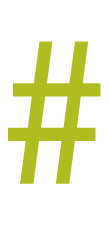
Take care of the label that is on the back of your iPad. The label has a unique number that identifies the iPad as the one that was loaned to you by Saint Paul Public Schools.
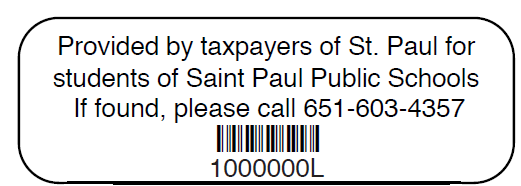
Thank you to our campaign sponsor, AT&T:
Thank you to the
Saint Paul Police Department
for their campaign partnership: