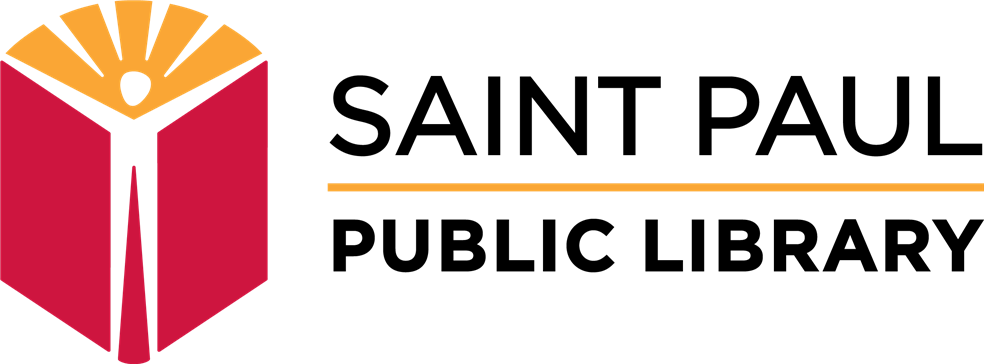Library Go

-
The Saint Paul Public Library and the Saint Paul Public Schools present Library Go, a program to provide free, virtual public library cards for all students. Library Go launched in 2016.
Easy to use. Impossible to lose.
All e-cards will contain an easy to remember number based on existing student IDs. Physical library cards will not be issued, eliminating the potential for private information to be compromised.
Parent choice. First.
Parents can easily opt-out of this program. Simply opt-out using iUpdate which is open each August-September. Existing student library cards will not be replaced by Library Go.
Connecting to free resources for student success.
One-on-one online homework help, dozens of research databases, e-books, electronic magazines, and so much more. Always free, and now integrated into your child’s curriculum.
Your resources, going further.
When the library and public schools share taxpayer-funded resources, the taxpayer wins. This innovative collaboration helps students at no additional cost.
Additional Resources
Library Go FAQ
-
What if we don't live in Saint Paul?
Posted by:All SPPS students will receive equal access under Library Go, no matter where you live.
-
What is iUpdate?
Posted by:iUpdate is a new tool inside SPPS’s Campus Portal that contains important forms and allows parents to register students for after-school and summer programs. One of the forms included allows parents to opt-out of Library Go.
-
Will I be able to monitor what materials my child has checked out?
Posted by:Yes. Please let SPPL staff know if you would like your email to be added to their account so you receive holds and overdue notices. Parents will be able to monitor notices sent to the student but the Library will not be sending messages about what the student has checked out in general.
-
What kind of data is SPPS sharing with Saint Paul Public Library, and how is it?
Posted by:At Saint Paul Public Schools, the following information about students is public: name, birth dates, grade, extra-curricular information, school, dates of enrollment, and awards received.
Additionally, the following information is designated as directory information only for MN State Libraries: address, home phone, student ID#, and student email address.
Data shared between SPPS and SPPL is encrypted and transferred via a secure protocol and is stored on secure servers.
-
How can I opt back in to Library Go for my child?
Posted by:Send a written notice to Student Records (spps.org/studentrecords) that you would like your student to be issued a Library Go card number.
-
How can I opt-out of Library Go for my child?
Posted by:Visit spps.org/studentrecords or contact Student Records at 651-632-3764 to opt-out of the program.
-
How will teachers use Library Go in the classroom?
Posted by:Library staff are working with school staff to help integrate these newly accessed materials into the classroom. When all students have a library card, students will easily access materials only available to library patrons on their school-issued iPads.
-
How will teachers use Library Go in the classroom?
Posted by:Library staff are working with school staff to help integrate these newly accessed materials into the classroom. When all students have a library card, students will easily access materials only available to library patrons on their school-issued iPads.
-
What resources will my child be able to access for FREE?
Posted by:Students will have FREE access to e-books, e-magazines, music downloads, one-on-one online homework help, dozens of databases, and more!
-
When will my child get access to this digital card?
Posted by:Electronic library cards will be activated for high school and middle school students first, and elementary students in early 2017. Students will be able to immediately access electronic resources with their new electronic barcode number upon launch.
-
How can my child access his or her new digital card?
Posted by:Unless parents opt-out, all students will be given a unique electronic barcode number, consisting of their unique student ID number and a standard prefix.
-
Why are you providing a digital and not a physical library card?
Posted by:The cards will be easy to memorize, containing your student's 6-digit ID. We value your security and understand students have a hard time keeping track of physical cards. Students will be able to use their cards by typing memorized numbers for electronic materials and identifying themselves to library staff to check out physical materials. This process is similar to how they check out materials at their school and order school lunches.
-
Will Library Go work in systems outside of Saint Paul?
Posted by:Library Go will only work at Saint Paul Public Library locations.You may request a physical card to register and use at a different library system in Minnesota.
-
Can I use my child’s Library Go card?
Posted by:We recommend parents get their own library card. Parents can use their child’s Library Go card, but only if their child is present.
-
What financial risks are involved?
Posted by:Very few. Students can access all e-materials (including academic papers, books, music, and magazines) without fear of fines or fees. In addition, students will be able to check out five physical materials. We will work with students to rectify lost/missing materials to minimize financial burdens on families. You may add your email address to the account so you are also notified when materials are due.
Students will also have opportunities throughout the year to reduce or eliminate fines by participating in library fine forgiveness programs, such as Read Downs or Do Downs.
-
What if my child already has a card?
Posted by:You can have both! Your child's original card will not be replaced. Library Go will issue a new number that allows teachers and students to easily communicate and memorize a number that is connected to their student ID.