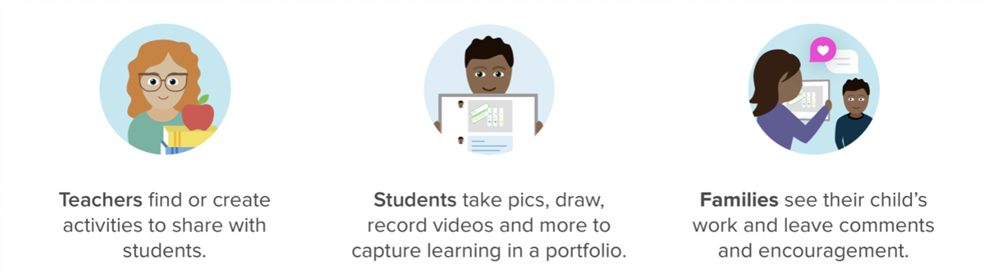Select a School...
Select a School
- Adams Spanish Immersion School
- AGAPE
- American Indian Magnet School
- Battle Creek Elementary School
- Battle Creek Middle School
- Benjamin E. Mays IB World School
- Bridge View School
- Bruce Vento Elementary School
- Capitol Hill Gifted and Talented Magnet
- Central Senior High School
- Chelsea Heights Elementary
- Cherokee Heights Elementary School
- Como Park Elementary School
- Como Park Senior High School
- Creative Arts Secondary School
- Crossroads Elementary Science + Montessori Schools
- Dayton's Bluff Achievement Plus Elementary
- Eastern Heights Elementary School
- Expo for Excellence for Elementary
- Farnsworth Aerospace Lower
- Four Seasons A+ Elementary
- Frost Lake Elementary
- Early Childhood Hubs
- Gordon Parks High School
- Groveland Park Elementary School
- Hamline Elementary School
- Harding Senior High School
- Hazel Park Preparatory Academy
- Hidden River Middle School
- Highland Park Elementary School
- Highland Park Middle School
- Highland Park Senior High School
- Highwood Hills Elementary School
- Horace Mann School
- Humboldt High School
- J.J. Hill Montessori Magnet School
- Farnsworth Aerospace Upper Campus
- Jie Ming Mandarin Immersion Academy
- Nokomis Montessori South
- Johnson Aerospace & Engineering High School
- L'Etoile du Nord French Immersion School
- LEAP High School
- Global Arts Plus
- Maxfield Elementary School
- Mississippi Creative Arts School
- Murray Middle School
- Nokomis Montessori North Campus
- East African Elementary Magnet
- Open World Learning Community
- Txuj Ci HMong Language and Culture - Upper Campus
- Txuj Ci HMong Language and Culture - Lower Campus
- Randolph Heights Elementary School
- Riverview Spanish/English Dual Immersion Program
- Saint Paul Music Academy
- St. Anthony Park Elementary School
- The Heights Community School
- Washington Technology Magnet School
- Wellstone Elementary
- Community Education
- Referendum 2018
- E-STEM Middle School
- SPPS Online School
- RiverEast Elementary and Secondary School
- Focus Beyond
- Athletics
- STAFF | SPPS
- ADULT BASIC EDUCATION
- Technology Services