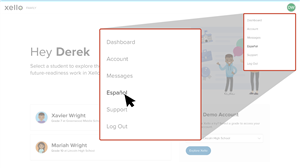English
-
Xello Family
Xello Family lets you explore and discover your child’s future goals and plans so you can better support their learning and development.
1. Access Your Account
You will receive a 'Welcome to Xello!' activation email sent to the email address we have on file. Once you click the 'Activate Account' link in the email, you will be redirected to Xello and asked to create a password.
2. Explore Xello Family
On the welcome screen, you will see all children linked to your account. Clicking a child’s name will bring you to their profile.
3. Discover Your Child’s Interests and Goals
In your child’s profile, you will be able to see all the work they have done in Xello. If there’s no information in a certain section, your child has not yet started or completed the activity. You can explore each section to learn new information about your child.
4. Access Your Student Demo Account
Try Xello for yourself to get a better understanding of the platform to support your child. On the welcome screen, select your child’s grade/school under 'Your Demo Account'. Lessons and assignments are customized by grade and school, so if you have multiple children, each demo account might look a little different. Once you are in the demo account, you will be able to take assessments, try a lesson, explore careers, and much more.
5. Discuss Your Child’s Future Goals and Plans
Xello is a great tool to use to start future planning conversations with your child. Try asking them why they liked a certain career. Were they surprised about their top career suggestions? What different pathways can they take to achieve their goals?
Frequently Asked Questions
How do I access my Xello Family account?
You will receive an email when your Xello Family account is created. The email will include a link to activate your account within 7 days of receiving it. All you’ll need to do to get started is create a password.
How do I update my email address?
You can log in to Campus Portal to update your email address through iUpdate. Go to https://www.spps.org/onestop and enter your One Stop username (the letter 'g' followed by six numbers, gXXXXXX) and password.
What should I do if I did not receive the activation email?
If you have not received the activation email, it may have gone to your spam folder. Make sure to remove "xello.world" from your email spam settings to receive this and future messages from Xello.
What should I do if I forgot my password?
If you forgot your password:
- Visit https://login.xello.world/
- Click Having trouble signing in?
- Enter your email address and click Send Email.
- You will receive an email to reset your Xello Family password.
Who can I contact if I need support accessing my account?
Contact Katie Gardner at katie.gardner@spps.org or 651-603-4941, or your student’s School Counselor.
Is Xello available in other languages?
Xello Family is available in English or Spanish. To change the language, click your profile menu in the top right corner of any page and select the language.
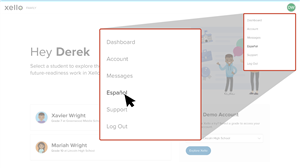
- Visit https://login.xello.world/
Spanish
-
Xello Family
Xello Family le permite explorar y descubrir las metas y planes futuros de su niño para que pueda apoyar mejor su aprendizaje y desarrollo.
1. Acceso a su cuenta
Usted recibirá un correo electrónico de activación de Welcome to Xello! a la dirección que tenemos en nuestros archivos. Una vez que usted haga clic en Activate Account (activar cuenta) a través de su correo electrónico, usted será dirigido a Xello y se le pedirá que cree una contraseña.
2. Explore Xello Family
En la pantalla de bienvenida, verá a todos los niños vinculados a su cuenta. Puede acceder al perfil de cada niño haciendo clic en su nombre.
3. Descubra los intereses y metas de su niño
En el perfil de su niño podrá ver todo el trabajo que ha realizado en Xello. Si no hay información en una determinada sección, su niño aún no ha comenzado o completado la actividad. Puede explorar cada sección para obtener nueva información sobre su niño.
4. Acceda a la cuenta de demostración del estudiante
Pruebe Xello para obtener una mejor comprensión de la plataforma para apoyar a su niño. En la pantalla de bienvenida, seleccione el grado/escuela de su niño en Your Demo Account (cuenta de demostración). Las lecciones y las tareas se personalizan por grado y escuela, por lo que si tiene varios niños, cada cuenta de demostración puede verse un poco diferente. Una vez que esté en la cuenta de demostración, podrá tomar evaluaciones, probar una lección, explorar carreras y mucho más.
5. Discuta las metas y planes futuros de su niño
Xello es una excelente herramienta para comenzar conversaciones de planificación a futuro con su niño. Intente preguntarle por qué le gustó cierta carrera. ¿Se sorprendió con sus principales sugerencias de carrera? ¿Qué caminos diferentes puede tomar para lograr sus objetivos?
Preguntas frecuentes
¿Cómo accedo a mi cuenta Xello Family?
Usted recibirá un correo electrónico cuando se cree su cuenta de Xello Family. El correo electrónico incluirá un enlace para activar su cuenta dentro de los 7 días posteriores de haber recibido la correspondencia. Todo lo que necesita hacer para comenzar es crear una contraseña.
¿Qué debo hacer si no recibí el correo electrónico de activación?
Si no ha recibido el correo electrónico de activación, es posible que haya ido a su carpeta de correo no deseado. Asegúrese de eliminar "xello.world" de la configuración de spam de su correo electrónico para recibir este y futuros mensajes de Xello.
¿Qué puedo hacer si olvidé mi contraseña?
Si usted olvida su contraseña:
- Visite https://login.xello.world/
- Haga clic en Having trouble signing in? (¿Tiene problemas para ingresar?)
- Ingrese su correo electrónico y haga clic en Send Email (enviar correo electrónico)
- Recibirá un correo electrónico para restablecer su contraseña de Xello Family.
¿A quién puedo contactar si necesito ayuda para acceder a mi cuenta?
Contacte a Katie Gardner en katie.gardner@spps.org o 651-603-4941, o al consejero de su estudiante.
¿Xello está disponible en otros idiomas?
Xello Family está disponible en inglés o español. Para cambiar el idioma, haga clic en el menú de su perfil en la esquina superior derecha de cualquier página y seleccione el idioma.
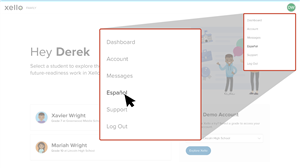
Hmong
-
Xello Family
Xello Family cia koj tshawb nrhiav koj tus me nyuam cov hom phiaj rau yav tom ntej thiab cov kev npaj kom koj paub txhawb nws txoj kev kawm thiab kev loj hlob.
1. Nkag rau koj tus account
Xello yuav xa email tuaj tos txais koj hauv koj tus email uas peb muaj nyob hauv ntaub ntawv kom koj qhib ib tug Xello Account. Thaum koj txais tau tsab email lawd, nias qhov sau tias Activate Account hauv tsab email, ces yuav xa koj mus rau Xello thiab hais kom koj tsim ib tug password.
2. Mus tshawb saib ub no hauv Xello Family
Nyob rau ntawm qhov welcome screen, koj yuav pom tag nrho cov kab link txuas mus rau koj cov me nyuam tus account. Nias tus me nyuam lub npe ces yuav coj koj mus rau nws cov ntaub ntawv los yog qhov profile.
3. Nrhiav kom paub txog tej uas koj tus me nyuam nyiam thiab nws cov hom phiaj
Nyob rau hauv koj tus me nyuam qhov profile, koj yuav pom tag nrho cov hauj lwm uas nws tau ua hauv Xello. Yog tias nyob rau tej ntu tsis muaj ntaub ntawv dab tsi, txhais tau tias koj tus me nyuam tseem tsis tau pib los sis ua tsis tau tiav qhov hauj lwm ntawd. Koj muaj peev xwm tshawb saib txhua ntu kom paub tej yam tshiab txog koj tus me nyuam.
4. Nkag rau koj tus me nyuam tus Demo Account
Sim nkag rau Xello kom koj paub tias Xello zoo li cas koj thiaj li paub pab koj tus me nyuam. Nyob rau ntawm qhov welcome screen, xaiv koj tus me nyuam qib/lub tsev kawm ntawv nyob rau hauv qab ntawm koj tus Demo Account. Cov kev kawm thiab tej ntaub ntawv uas muaj ua yog tso raws qib thiab tsev kawm ntawv, yog tias koj muaj ntau tus me nyuam, tej zaum txhua txhia tus demo account yuav zoo tsis sib thooj. Thaum koj nkag tau rau hauv tus demo account lawd, koj yuav muaj peev xwm xeem ntawv, sim kev kawm, tshawb nrhiav hauj lwm, thiab ntau yam ntxiv.
5. Tham txog koj tus me nyuam cov hom phiaj rau yav tom ntej thiab cov kev npaj
Xello yog ib qho cuab yeej zoo siv los pib kev sib tham nrog koj tus me nyuam txog kev npaj rau yav tom ntej. Sim nug seb vim li cas lawv nyiam tej yam hauj lwm. Lawv puas ceeb txog ntawm cov hauj lwm uas raug pom zoo rau lawv? Lawv yuav ua li cas thiaj ncav cuag lawv cov hom phiaj?
Cov Lus Uas Pheej Nquag Nug
Kuv yuav nkag mus rau kuv tus Xello Family account li cas?
Koj yuav tau txais ib tsab ntawv hauv email thaum tsim tau koj tus Xello Family account lawm. Nyob rau hauv tsab ntawv ntawd yuav muaj ib txoj kab txuas mus qhib koj tus account tsis pub dhau 7 hnub tom qab txais tau tsab ntawv hauv email lawd. Qhov kev pib ces tsuas yog koj yuav tsum tau tsim ib tug password xwb.
Yog tias kuv tsis tau txais tsab ntawv hauv email kom kuv qhib ib tug account ne kuv yuav ua li cas?
Yog tias koj tsis tau txais tsab ntawv hauv email kom qhib ib tug account, tej zaum nws tuaj rau hauv koj lub spam folder lawm. Nco ntsoov tshem "xello.world" tawm ntawm koj qhov spam setting koj thiaj yuav tau txais tsab ntawv no thiab tej kev sib txuas lus los ntawm Xello yav tom ntej.
Yog tias kuv tsis nco qab kuv tus password lawm kuv yuav ua li cas?
Yog hais tias koj tsis nco qab koj tus password lawm:
- Mus rau hauv https://login.xello.world/
- Nias Having trouble signing in?
- Tso koj tus email rau ces nias Send Email.
- Koj yuav tau txais ib tsab ntawv hauv email tuaj kom koj rov pib dua koj tus Xello Family password.
Kuv yuav tiv tauj leej twg yog hais tias kuv xav tau kev pab nkag rau kuv tus account?
Tiv tauj Katie Gardner ntawm katie.gardner@spps.org los sis 651-603-4941, los sis koj tus me nyuam tus Counselor tom tsev kawm ntawv.
Puas muaj Xello ua lwm hom lus?
Xello Family muaj ua lus Askiv los sis lus Mev. Yog xav hloov ua lwm hom lus, nias menu ntawm koj qhov profile uas nyob rau sab xis ntawm ces kaum saum toj ntawm txhua phab ces xaiv hom lus uas koj xav tau.
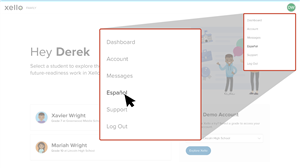
Somali
-
Xello Family
Xello Family waxay kuu ogolaanaysaa in aad baarto oo aad ogaato himilooynka iyo qorsheyaasha mustaqbalka ee canuggaaga si aad si wanaagsan uga taageerto waxbarashadiisa iyo hormarkiisa.
1. Gal Akoonkaaga
Waxaad heli doontaa iimaylka furashada ee Welcome to Xello! kaasoo laguugu soo diri doono ciwaanka aan kaa hayno. Markaad riixdo Activate Account(Furo Akoon) ee iimaylka la socota, waxaa dib laguugu celinayaa Xello waxaana lagu weydiinayaa in aad baaswaar samaysato.
2. Wax ka baro Xello Family
Marka aad joogto shaashadda soo dhaweynta, waxaad arki doontaa dhammaan caruurta ku xiran akoonkaaga. Riixista magaca canuggu waxay ku gaynaysaa bartiisa macluumaadka (profile-kiisa).
3. Hel Rabitaanada iyo Himilooyinka Canuggaaga
Marka aad joogto profile-ka canuggaaga, waxaad awood u yeelan doontaa in aad aragto dhammaan shaqda uu Xello ka qabtay. Haddii uusan macluumaad ku jirin qayb qaybaha kamid ah, canuggaagu wali ma bilaabin amase ma dhammayn shaqada. Waxaad baari kartaa qayb kasta si aad u ogaato macluumaad cusub oo canuggaaga ku saabsan.
4. Gal Akoonka Ku tababarashada ah ee Canuggaaga
Adigu isku day Xello si aad madasha si fiican ugu fahamto oo aad canuggaaga gacan u siiso. Marka aad joogto shaashadda soo dhaweynta, dooro fasalka/dugsiga canuggaaga kaasoo ka hooseeya Your Demo Account (Akoonkaaga Tababarashada). Casharada iyo layliyada waxaa loo diyaariyay fasal ahaan iyo dugsi ahaan sidaa darteed haddii aad leedahay caruur badan, waxaa laga yaabaa in akoon kasta oo ku tababarasho ah oo ka duwanaado kan kale. Marka aad kujirto akoonka tababarashada, waxaad awood u yeelan doontaa in aad qaadato layliyo, cashar aad isku daydo, xirfado baarto, iyo waxyaabo kale oo intaa dheer.
5. Ka hadal Himilooyinka iyo Mustaqbalka Canuggaaga
Xello waa aalad wanaagsan oo loo isticmaali karo in lagu bilaabo wadahadalka qorshaha mustaqbalka ee aad canuggaaga la yeelanayso. Iskuday in aad weydiiso sababta uu u jecelyahay xirfad gaar ah. Miyuu la yaabay soojeedinadiisa xirfadda ugu sareysa? Waa maxay waddooyinka kala duwan ee uu u mari karo si uu u gaaro himilooyinkiisa?
Su’aalaha Inta badan La isweydiiyo
Sidee ayaan u Galayaa akoonkayga Xello Family?
Waxaad heli doontaa iimayl marka akoonka Xello Family la sameeyo. Iimaylka waxaa la socon doona lifaaq (link) si aad akoonkaaga 7 maalmood gudahood uga shaqaysiiso kaddib marka aad hesho. Dhammaan waxa aad u baahan tahay in aad samayso si aad u bilowdo waa in aad baaswaar samaysato.
Maxaan samaynayaa haddii aanan helin iimaylka furashada?
Haddii aadan iimaylka furashada helin, waxaa laga yaabaa in uu galay qaybta spam-ka(spam folder). Xaqiiji in aad "xello.world" ka saarto setting-ka spam-ka iimaylkaaga si aad u hesho fariintaan iyo kuwa mustaqbalka ee Xello ka imaanaya.
Maxaan samaynayaa haddaan iloobo baaswaarkayga?
Haddii aad baaswaarkaaga ilowdo:
- Bookho https://login.xello.world/
- Riix Having trouble signing in?(Dhibaato ma ku qabtaa galitaanka?)
- Gali ciwaanka iimaylka waxaadna riixdaa Send Email (Dir Iimayl).
- Waxaad heli doontaa iimayl si aad u tirtirto baaswaarkaaga Xello Family.
Yaan la xiriirayaa haddii aan u baahdo caawimaad ku saabsan akoonkayga?
Kala xiriir Katie Gardner katie.gardner@spps.org ama 651-603-4941, ama Lataliyaha Dugsiga ee ardaygaaga.
Xello ma ku diyaarsan tahay luuqado kale?
Xello Family waxay ku diyaarsan tahay Ingiriis ama Isbaanish. Si aad luuqadda u badalato, riix profile-kaaga qaybta kore ee midigta ah ee bogga waxaadna ka doorataa luuqadda.