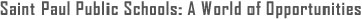OUR COURSES - Click Here!
-
Keyboarding and Computer Applications
This course is designed for beginning students to correct improper finger placement on the keyboard and develop basic computer skills for personal, vocational, or college-bound use. The major objective is to learn the touch method of keyboarding using KeyboardingOnline.com. Emphasis will be placed on learning proper fingering techniques, building speed and accuracy, and producing a minimum of a one-page document in a single sitting while demonstrating sufficient command of keyboarding skills. (Internet Safety and Plagiarism will also be addressed).
COMPUTER APPLICATIONS
This course is designed for students to learn basic computer skills and applications for personal, vocational, or college-bound use. The major objective is to learn the basics of Microsoft Office 2004: Word, Excel, PowerPoint, and MLA Style reports. Emphasis will be placed on producing documents, spreadsheets, and presentations while improving proper keyboarding techniques. (Internet Safety, Plagiarism and beginning Coding will also be addressed).
5/10 COMPUTER APPLICATIONS
5/10 Computer Applications is a course where students get to "sample" and learn the basics of computer applications, web design, and computer programming. Materials are covered over two quarters so that students who take the 510 coding class will have an opportunity to work with new material for a complete semester.Q1 and Q3 students will get a chance to work with:
Programming using Blocks of Code:
Script Programming:- Html Script using a Text Wrangler
Computer Applications:
- Comic Life Comic Strip Panel Maker
- Tumble Book Cloud E-Reader
Q2 and Q4 students will be able to use:Programming using Blocks of Code:
Script Programming using:
Computer Applications:- Google Sketchup
- Google Docs
- Google Web