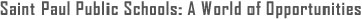iPad Info & Support
-
DISTRICT APP STORE REPLACES APPLE APP STORE FOR
SAINT PAUL PUBLIC SCHOOLS
WHAT: SPPS is transitioning to a fully customized SPPS App Store that has more than 200 educational apps available to students. This app list will grow as students and teachers make recommendations for educational apps to be added to the store.
As this change takes place over the next weeks, students will no longer have access to the Apple App Store (iTunes). However, current apps already on the iPad will remain accessible.
After this change, students will only be able to access new apps through the SPPS App Store (Self Service). During the transition, students may experience some difficulties accessing/downloading new apps. All students should wait until after spring break to download NEW apps from the SPPS App Store (Self Service).
WHEN: The app store change will begin March 23 and will continue through mid April. We will begin the transition with our senior high students followed immediately by a phased-in approach for all students in grades 6-8; PreK-5 students currently do not have access to the App Store and will not be affected by this change.
It’s expected that the Apple App Store icon will most likely disappear from all 9-12 grade student iPads by the end of the day on March 23.
WHY: District iPads are a powerful, multimedia tool to help students personalize their learning. Having a customized SPPS App Store will ensure students only have access to apps that support our teaching and learning standards and continue to follow the district’s Technology Acceptable Use Policy.
The switch to the SPPS App
Store will also make it easier for the district to review and manage the thousands of apps that are available for learning. As we said, additional apps will be added to the SPPS App Store.
This change will also help ensure that the storage space on student iPads remain at a level that will keep iPads running at an optimal level; certain apps or too many apps on an iPad can slow down the performance of the iPad.
WHAT DOES THIS MEAN FOR STUDENTS?
● Providing a customized SPPS App Store is the best way to ensure that iPads will be used for educational purposes and support student learning.
● A customized SPPS App Store will reinforce to students the need to responsibly use technology and better understand the expectations of digital citizenship.
● The district is working on a plan to allow students age 13 and older to make recommendations to the SPPS App Store. More details on this process will be provided to teachers in the coming weeks.
● As always, all installed apps must follow the district’s Technology Acceptable Use Policy. Saint Paul Public Schools has the right to require students to remove inappropriate apps and/or personal apps that may be taking away needed space for educational activities.
Parents Are You Looking To Have Greater Control On What Your Child Can Access?
Some parents have expressed concern about their child accessing inappropriate or questionable content on either home computers or the school iPad. The district provides some suggested filters you can add to your home security system. Some are free, others are paid services. Click the link below to take you to the Districts page. Scroll to the bottom to view the recommended filters.
https://personalizedlearning.spps.org/security