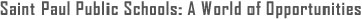-
FOR STUDENTS:
How do I use the Maker Space?
All 9th through 12th graders are welcome to take Make It: Digital Fabrication to learn the basics of 3D printing and laser cutting and engraving. You can also ask your teachers in department to organize a project for the class to do in the Maker Space. Encourage your teacher to contact Jamie Thompson for ideas.
If you have already taken Make It, you are officially a Maker Space alumni! With supervision and your teacher's permission, you can use the Maker Space during advisory, lunch, or a study hall. Contact Jamie Thompson and be sure to get permission from your teacher. If Ms. Thompson is available, you can also schedule a time afer school.
FOR STAFF:
I want to use the laser cutter, 3D printer, etc. What do I do?
To use any of the equipment in the Maker Space, students and staff must be trained on that equipment. The Maker Space team offers training during Opening Week and throughout the school year.
How do I reserve the Maker Space?
Staff wishing to reserve the Maker Space must attend a general Maker Space training along with a training session for the specific piece of equipment they would like to use, such as the laser cutter or 3D printers. Staff may reserve the Maker Space my contacting Jamie Thompson.
Select a School...
Select a School
- Adams Spanish Immersion School
- AGAPE
- American Indian Magnet School
- Battle Creek Elementary School
- Battle Creek Middle School
- Benjamin E. Mays IB World School
- Bridge View School
- Bruce Vento Elementary School
- Capitol Hill Gifted and Talented Magnet
- Central Senior High School
- Chelsea Heights Elementary
- Cherokee Heights Elementary School
- Como Park Elementary School
- Como Park Senior High School
- Creative Arts Secondary School
- Crossroads Elementary Science + Montessori Schools
- Dayton's Bluff Achievement Plus Elementary
- Eastern Heights Elementary School
- Expo for Excellence for Elementary
- Farnsworth Aerospace Lower
- Four Seasons A+ Elementary
- Frost Lake Elementary
- Early Childhood Hubs
- Gordon Parks High School
- Groveland Park Elementary School
- Hamline Elementary School
- Harding Senior High School
- Hazel Park Preparatory Academy
- Hidden River Middle School
- Highland Park Elementary School
- Highland Park Middle School
- Highland Park Senior High School
- Highwood Hills Elementary School
- Horace Mann School
- Humboldt High School
- J.J. Hill Montessori Magnet School
- Farnsworth Aerospace Upper Campus
- Jie Ming Mandarin Immersion Academy
- Nokomis Montessori South
- Johnson Aerospace & Engineering High School
- L'Etoile du Nord French Immersion School
- LEAP High School
- Global Arts Plus
- Maxfield Elementary School
- Mississippi Creative Arts School
- Murray Middle School
- Nokomis Montessori North Campus
- East African Elementary Magnet
- Open World Learning Community
- Txuj Ci HMong Language and Culture - Upper Campus
- Txuj Ci HMong Language and Culture - Lower Campus
- Randolph Heights Elementary School
- Riverview Spanish/English Dual Immersion Program
- Saint Paul Music Academy
- St. Anthony Park Elementary School
- The Heights Community School
- Washington Technology Magnet School
- Wellstone Elementary
- Community Education
- Referendum 2018
- E-STEM Middle School
- SPPS Online School
- RiverEast Elementary and Secondary School
- Focus Beyond
- Athletics
- STAFF | SPPS
- ADULT BASIC EDUCATION
- Technology Services