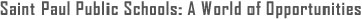Preparing for the Accuplacer
-
How to access Accuplacer test prep materials from Learning Express Library:
- Go to elm4you.org in your browser.
- Click the "Databases A-Z" tab
- Search for and select "Learning Express Library." Click "go."
- Click "View a Featured Resources List" from the left side of the page
- Scroll down and select "Accuplacer Preparation" from the "Prepare for College Placement Exams" section of the "College Center"
- Click "Register" at the top of the page to make a free account
- Select the test area/type that you want from the options in the center of the page
- Log in
- Click "Launch" to launch your chosen test.
- Read the introduction to the test and choose your test mode from the box on the right. In "Practice" mode, you will take the entire practice test and view your score report and answers all at once. "Learn" mode lets you check your answers as you go.
You may also be able to watch the screencast below for a visual introduction to accessing this test prep material.
How to find Accuplacer prep materials in Learning Express Library -- This 6-minute screencast will show you how to get to Accuplacer practice tests and materials available for free through the Learning Express Library.
Accuplacer Practice
-
Planning on taking the Accuplacer, but want to brush up on your skills first? Check this document "Accuplacer Practice" for great free online and pdf resources such as:
- Brush-Up and GED Preparation
- Online Citizenship Preparation
- Online Accuplacer Class
- Practice your English
- Official Study Guide
- Exam Descriptions
- Subject Study Guides
- Tips for Studying
- Tips for Taking the Test
- What's Covered on Each Test
- More!