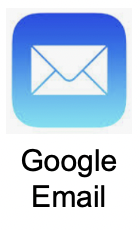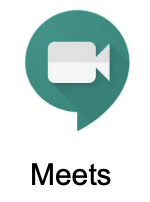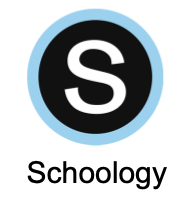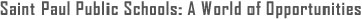Return to Headlines
New iPad Support Process
SPPS Online School
Video Tutorials and Slideshows
|
Application |
Links to Video Tutorials and Slideshows |
|
Active Directory:
|
|
|
|
SelfService iPad Application
If you need to download an application:
|
|
|
Only for students in K-3.
Sign Student into Seesaw through Clever
|
|
|
Google Email for all students in K-12.
|
|
|
Google Meet for all students in K-12.
Click on the link below and look for How to Start a Google Meet (click on expand)
Watch these two short videos:
https://www.spps.org/GoogleMeet
|
|
|
Google Drive for all students in K-12.
Click on Google Drive
|
|
|
Schoology for all students in 4-12.
Please follow these directions to access Schoology: |
For additional support, please contact the following phone numbers
- Online School:
- 651-325-2588. Three staff will be available to help you out. Mai Kia Lee will direct your call to one of the support staff.
- Corrine Girbertson: Office 651-744-4423
- Come to Obama Elementary on 707 Holly Ave., Saint Paul, MN 55104 on Tuesday and Wednesday.
- Please use door 17 on Grotto St N.
- Technology Services:
- 651-603-4357
- Parent Support Line for Other Languages
- Hmong: 651-744-4651
- Karen: 651-744-6282
- Somali: 651-744-8299
- Spanish: 651-744-2769