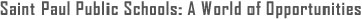Hidden River's Parent & Student Portals
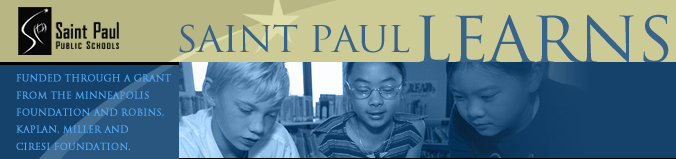
-
Hidden River Middle School
continues to work with a web access technology that will increase communication between school and families. On the Saint Paul Learns website, parents can access information about Saint Paul Schools and resources valuable to families. Clicking on the Parent Portal link on the Saint Paul Learns website will take you to the eReports section, where you can login to see your student's information regarding attendance, schedule, discipline, lunch balance, and overdue books, assignments and grades.To get started
A parent or guardian needs to complete the online Acceptable Use Policy and Application form for the Student Information Services Department. You will receive an instruction packet via the US Postal Service with an Activation Key, which is needed to create your login and password. We strongly recommend that your login name be your email address.Students at Hidden River all have a new Student Portal account
Students were given a login name and password to login and view up to date information. The difference between the parent account and the student account is that the student will only see their data and the parent account will see multiple students' information if more than one in the family in Saint Paul Public Schools.Hidden River Middle School and Saint Paul Public Schools want to make this a valuable tool for parents and families. We welcome your input and feedback regarding this process. If you have questions or comments, please email our principal, nancy.flynn@spps.org
If you are having trouble logging in, creating an account or haven't heard back from someone, please fill out this online Trouble Ticket at http://parentresources.spps.org/supportform and we will try to help you.