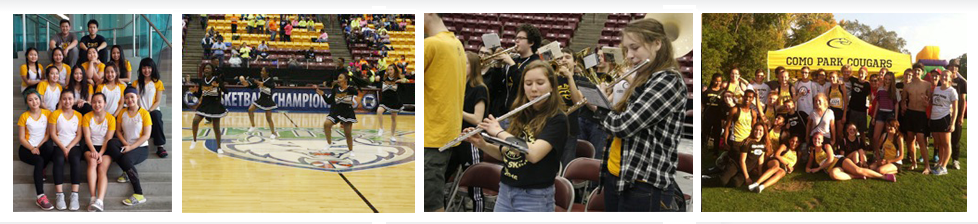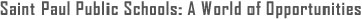Pathways Links to Websites for Classes
-
A pathways system to finding reliable online resources lists topics instead of teachers' names.
Find your project or topic on the left side of this screen. Project titles are in alphabetical order. Select your project or topic. Each webpage includes links to databases and to reliable free websites.
**NOTE: Before you print you must either:
1) Highlight what you want on the webpage, go to “File” and “Print,” click thecircle next to “Selection,” then “Print.” OR
2) Copy and paste to a Word document (to find “Word,” go to “Start” and choose “Programs.” “MS Office” is where “Word” can be found.) Once you have the information copied and pasted to the Word Document, you can change the size of the font to a smaller size (On the Word Document go to "Edit" then "Select All." Click the arrow next to the font size number at the top and change the number to 10 or 8 if you can read text that small.) OR
3) If you are in a database (Gale, EBSCO, Salem Press, etc.) use the “printer friendly” icon and you don’t have to copy and paste.
Also remember to cite your sources using MLA style. If you can't remember how, you can go to:
MLA Citation Guideline Sheets:
http://spps.schoolwires.net/Page/4105
If you aren't having luck on Como's Reliable Online Resources webpage and you need to use Google, remember to do a smart search on Google. For example, if .edu is in the URL address, the website is a U.S. college or university and is probably a reliable source. If a website's domain is .com, be sure the information is reliable and someone isn't trying to convince you to buy, volunteer or believe something. Here's where you can find tips:
How to do a “Smart Search” on the Internet