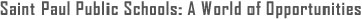Useful information to know for any e-learning day
-
When we have an e-learning day, planned or not, we will always have a Google Meet at 9:30. The code will always be lnfirivard
Basic schedule for the day
9:30-10:00: Google Meet all class. Virtual morning meeting. Join the meeting using the following code: lnfirivard
10:00-10:30: I will stay online (Google Meet lnfirivard) to answer questions, help as needed.
10:00 to 12:30 pm: Time to complete the asynchronous activities. Check the activities posted on Seesaw. To find the activities that need to be completed, tap on Activities on Seesaw (the lightbulb icon on the right). Detailed instructions for the activities will be posted on Seesaw. The activities will be available after 9:30 am.
12:30 to 1:30: Lunch time, time for a break.
1:30-2:00 pm: Google Meet all class. Same code: lnfirivard - Math time. Students will need something to write on that they can show on the camera. A white board would be ideal, but a plain piece of paper with a pen or markers (please, no pencil, it won’t show on the camera) will work.
2:00-4 pm: Time to complete the activities posted on Seesaw.