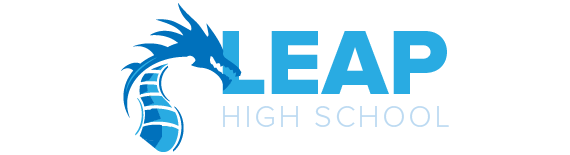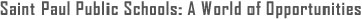-
explore your future with xello

What is xello?
Xello is an engaging online program that helps students build the skills, knowledge and plans to be future ready. Students in Kindergarten through 12th grade will use Xello to create their personal learning plans. Learn more about Xello at: https://xello.world/en/
XELLO FAMILY
-
Xello Family lets parents/guardians explore and discover their child's future goals and plans so they can better support their learning and development. Learn more about Xello Family by visiting https://www.spps.org/Page/43185.
HOW STUDENTS LOG IN TO XELLO
-
Students will log in to Xello through Clever.
From an iPad:
- Open the Clever app.
- Tap 'Log in with Active Directory'.
- Enter your Active Directory username and password.
- Tap on the Xello app.
From a computer:
- Go to www.clever.com/in/SPPS.
- Click 'Log in with Active Directory'.
- Enter your Active Directory username and password.
- Select the Xello app.
-
Select a School...
Select a School
- Adams Spanish Immersion School
- AGAPE
- American Indian Magnet School
- Battle Creek Elementary School
- Battle Creek Middle School
- Benjamin E. Mays IB World School
- Bridge View School
- Bruce Vento Elementary School
- Capitol Hill Gifted and Talented Magnet
- Central Senior High School
- Chelsea Heights Elementary
- Cherokee Heights Elementary School
- Como Park Elementary School
- Como Park Senior High School
- Creative Arts Secondary School
- Crossroads Elementary Science + Montessori Schools
- Dayton's Bluff Achievement Plus Elementary
- Eastern Heights Elementary School
- Expo for Excellence for Elementary
- Farnsworth Aerospace Lower
- Four Seasons A+ Elementary
- Frost Lake Elementary
- Early Childhood Hubs
- Gordon Parks High School
- Groveland Park Elementary School
- Hamline Elementary School
- Harding Senior High School
- Hazel Park Preparatory Academy
- Hidden River Middle School
- Highland Park Elementary School
- Highland Park Middle School
- Highland Park Senior High School
- Highwood Hills Elementary School
- Horace Mann School
- Humboldt High School
- J.J. Hill Montessori Magnet School
- Farnsworth Aerospace Upper Campus
- Jie Ming Mandarin Immersion Academy
- Nokomis Montessori South
- Johnson Aerospace & Engineering High School
- L'Etoile du Nord French Immersion School
- LEAP High School
- Global Arts Plus
- Maxfield Elementary School
- Mississippi Creative Arts School
- Murray Middle School
- Nokomis Montessori North Campus
- East African Elementary Magnet
- Open World Learning Community
- Txuj Ci HMong Language and Culture - Upper Campus
- Txuj Ci HMong Language and Culture - Lower Campus
- Randolph Heights Elementary School
- Riverview Spanish/English Dual Immersion Program
- Saint Paul Music Academy
- St. Anthony Park Elementary School
- The Heights Community School
- Washington Technology Magnet School
- Wellstone Elementary
- Community Education
- Referendum 2018
- E-STEM Middle School
- SPPS Online School
- RiverEast Elementary and Secondary School
- Focus Beyond
- Athletics
- STAFF | SPPS
- ADULT BASIC EDUCATION
- Technology Services