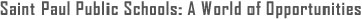Family Information
-
Campus Parent Portal
You will be able to view progress reports, report cards, class schedules, bus routes, update personal information and complete required district forms through the Campus Parent Portal. You will receive login information from your student’s school.iUpdate
iUpdate is an online form that collects your household information. Complete iUpdate annually to check your child’s eligibility for transportation and to ensure that you receive important communications by mail, phone, email or text.Calendar
Plan ahead with instant access to District and family calendars.Seesaw App
Students in grades PreK-3 will use an iPad app called Seesaw to share lessons and work with their teachers. Your child’s teacher will provide you with access to the Seesaw Parent and Family app that will allow you to communicate directly with the teacher and view your child’s work.Schoology App
Students in 4th and 5th grade will use an iPad app called Schoology. Schoology helps you stay informed about your student’s classes, homework & grades.iPad Help and Support
Get help with troubleshooting, learn about iPad features and apps students will use in SPPS, and find answers to your questions. The iPad and App Support page is the best way to stay up-to-date on everything you need to know about using your iPad at home.Early Childhood Screening
All students entering Pre-Kindergarten and Kindergarten need Early Childhood Screening. Screenings help identify vision, hearing and developmental needs and are provided free of charge for children, ages 3 to 5, who live in St. Paul. For more information, call 651-632-3746.Nutrition Services
All students receive free breakfast AND lunch at school. Go to School Cafe for lunch account payments, menus, free/reduced lunch applications, allergens and more. Tip: Add the app to your smart phone!Discovery Club - Before and After School Childcare
Discovery Club is a fun and nurturing child care program for grades PreK-5 that supports learning and development before school, after school, on non-school days and during the summer. Space is limited. For a list of fees, more information, and to register or join the waitlist, visit spps.org/discoveryclub or call 651-632-3793.School Bus Transportation
Students will receive a postcard in the mail with transportation information at the end of August. The postcard lists details about where and when to get on and off the bus. Tip: Download the Bus Status app to see up-to-date bus route information.School Supply Lists
School supply lists are available on most school websites and at spps.org/schoolsupplylists.Student Health and Wellness
Find out about immunizations needed for school, commonly used health forms, medications at school and illness guidelines. If your child has a health need that will be managed in school, you will work with your school’s nurse, including completing forms that authorize care.District and Family Communications
We use a mass notification system to communicate important information with families and staff through automated phone calls, email, and text messages. In the event of an emergency or school closures due to severe weather, we will also communicate the information on our district's website, applicable school websites and our social media pages (Facebook and Twitter). Your contact information can be added and updated when you complete the back-to-school iUpdate through Campus Portal.
School Hours
-
The school day runs from 7:30 a.m. to 2 p.m.
Importance Phone Numbers
-
Main Office: 651-744-6420
Attendance Line: 651-744-6423 - Call the attendance line before 7:30 am when your child(ren) will not be in school.
School Nurse: TBD
Transportation: 651-696-9600