Installing Software from Home during the COVID Event
-
Self Service
Self Service allows you to install approved applications on your District MacOS computer and does not require administer permissions.
Installing Software on MacBook Computers
To install software on your MacBook via Self Service, please follow the steps below.
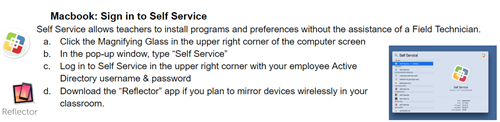
-
Installing Software on Windows 10 Devices
To have software installed on your Windows 10 District device, please submit a ticket at https://servicdesk.spps.org and a technician will follow up with you.
Troubleshooting Installing Software:
If you have challenges using Self Service on your MacBook District computer, please submit a ticket at https://servicdesk.spps.org and a technician will follow up with you.
Thank you.
-
Information on MacBooks is included in an attached document.
Information on PCs is detailed on this page.


