Digital Accounts & Technology Update for Educators
Equipment and Technology
- If you have not scanned and renewed your Macbook and iPad, visit your library to have your district Macbook and iPad re-scanned. This ensures accurate data and inventory.
- Staff with an iPad to return (older device from last year) have been contacted. If you have an older iPad, please return it to your building iPad Manager or Field Tech before the end of the year.
Classroom Accounts
Saint Paul Public Schools funds several district-level classroom subscriptions. The Office of Teaching and Learning is reviewing current district-funded classroom tools.
For a current list of SY 21-22 district-funded applications, visit spps.org/apps. The list of SY22-23 district-funded applications will be available when educators return in August 2022.
Schoology (4 - 12 educators & students)
- Check out this resource about preparing for the final grade passback to Campus, saving courses to resources, and creating materials during the summer.
Seesaw (PreK - 3 educators & students)
- Data in Seesaw will “pause” on the last day of school, so 2021-22 classes will remain active. Educators, students, and families will continue to have the optional ability to interact through the Announcement tab over the summer.
- All staff and students should continue to log in to Seesaw via Clever. For more information, visit spps.org/clever.
- If you want to create activities this summer, you can use one of your 2021-22 courses, then assign to 2022-23 classes when they are rostered in August.
- In late August, class roster data will resync. Educators listed as the primary teacher OR co-teachers in Campus will see their new classes. Teachers can continue to access materials that they created by going to their Activities Library.
- Student journals (prior work in Seesaw) will remain visible through School Wide Portfolios.
Clever Data & Courses
Most accounts and apps rostered via Clever will be inaccessible for educators over the summer and will be accessible again in mid-August. Accounts and data in Clever reflect active courses in Campus.
Digital Library Materials
- All of our Digital Library Materials are available over the summer. This includes:
- MackinVia- SPPS’s eBook Library (APP available)
- Pebble Go and Pebble Go Next
- TumbleBook Library
- Teen Book Cloud
- Libby by Overdrive (eBook collection) from Saint Paul Public Library (APP Available)
- LInks to all of these and more can be found on SPPS Virtual Library
Google Meet
Educators should end any and all Google Meet sessions before leaving for the summer. Ending ensures students are not able to access any sessions unsupervised. Technology Services will attempt to end all Google Meet sessions the week after school has ended. For instructions and support, visit spps.org/googlemeet.
Book Creator
There are two versions of the Book Creator app (unlimited and free). The app icon looks the same on the iPad. The free version has a limit of two creations; when opening the app it will have Upgrade in the upper-right corner. The free version of the app will be removed from Self Service and iPads on the last day of school (June 10th). Make sure to back up creations from either version. Students and educators will continue to have access to the unlimited Book Creator app. Educators and students can backup Book Creator by following these directions.