Important HR Info for 2024 Calendar Year
NET Pay Changes on Your 1/12/24 Paycheck
Most employees WILL notice a difference in their net pay from checks received in December. There are valid reasons for this. Before assuming your pay is incorrect, please compare your actual earnings and deductions on this check to earnings and deduction from your first paycheck in December. Many deductions change starting each January, including insurance premiums or federal and state tax rates. Also, for employees who work 10 or 11 months per year, insurance premiums for the months of July-Sept are deducted from Jan-June, so you may notice additional summer insurance credits and/or summer insurance deductions. Plus, if you reach any deduction limits for your 403b, 457 plan, or Social Security wages in 2023, those have been reset by 1/1/24 and deductions start up again. All of this is normal, and consistent with how deductions are processed each year.
Extra-Curricular Pay for Teachers
Extracurricular pay for teachers who work non-athletic extracurricular assignments (i.e. yearbook advisor, textbook distributor, etc.) is scheduled to be paid on the 2/9/24 payroll. It cannot be paid early. A form is sent to your building clerk/principal during the last week of the semester to complete and send to payroll for payment to individuals who worked these assignments.
Vacation and Sick Leave Balances
For employees who have their annual leave accruals front-loaded, you can expect to see the new balance posted on your 1/26/24 paycheck. Keep in mind that front-loaded balances are still earned monthly, so if you resign before the end of the 2024 calendar year, your earned amount is prorated and the balance is adjusted accordingly.
For employees who have vacation 2023 balances that exceed the rollover limit, don’t forget to request a 1x exception to the rollover amount by completing the vacation rollover request e-form available in Self Service. Adjustments to leave balances for loss of excess vacation hours will occur on the 2/9/24 paycheck.
Personal Information Updates
Employees are highly encouraged to review their address information and send in any changes as soon as possible to ensure that tax forms are mailed to the correct location. Address changes should be submitted through Employee Self Service. In addition, if you got married, divorced, or had a baby during the last calendar year, it is a great time to review and update your beneficiary information with PERA (non-licensed employees) or SPTRFA (teachers/administrators). If you carry life insurance or have a 403b or 457 account, you may also want to update your beneficiary information with those vendors as well.
Employees can also add their preferred name information in PeopleSoft through Employee Self Service. If you want to update your email address to reflect your preferred name also, it is a two-step process. The first step is to update it in Self Service. The second step is to put in a service ticket with Tech Services to update your active directory and email. Full instructions are listed at this link: Adding a Preferred Name
Year End Tax Forms
2023 W-2 tax forms will be generated and mailed to employees by January 31, 2024. However, it's not too late to request an electronic-only version of your W-2 to save printing and mailing costs! This option also eliminates your risk of having your W-2 stolen from your mailbox for purposes of identity theft. You can opt for the electronic version through Employee Self Service. A notice will be posted when the information is available on-line to print your own W-2.
Tax Withholding Elections
Both federal and state tax withholding rates typically change each year in January. This can affect your net pay. However, you have the option to adjust your federal and state withholding elections at any time during the year. It is the employee’s responsibility to review their paychecks and the actual tax deductions being withheld based on their withholding elections to ensure they are having the amount withheld that they expect. Each year, payroll hears from employees who did not have enough taxes deducted from their paychecks and owe taxes when they file their year-end taxes with the IRS. Tax rates in the payroll system accurately reflect the IRS and MN Dept of Revenue tax tables. Review your paycheck, and update your tax withholding as needed any time during the year.
- Employees can update their withholding elections without paper forms through Employee Self Service, except when claiming exempt from MN state withholding.
- Employees who claimed exempt from withholding in 2023 will need to complete the 2024 W-4 and W-4MN forms prior to Feb 15, 2024 to maintain exempt status. Exempt status expires at the end of each tax year.
Voluntary Retirement Plans -- VOYA, Fidelity, & MN Deferred Compensation
The start of a new tax year is also a great time to review and update contributions to a voluntary retirement plan. If you are contributing to a tax-sheltered account (TSA), you do not need to re-enroll. However, you can make changes to your contributions at any time. If you are not currently contributing, 2024 is a great time to start! All employees are eligible to have payroll deductions for retirement with either a 403(b) account with VOYA or Fidelity or a 457 account with MN Deferred Compensation. Depending on your FTE and union contract, you may be eligible for a District match of your contributions. If you are eligible for a district match per your union contract and have not requested it, you can also do that at any time. Information, plus any related forms are online at spps.org/Page/3506 .
Earned Sick and Safe Time (ESST)- Effective 1/1/24
Effective January 1, 2024, temporary employees who work at least 80 hours in a calendar year and are paid by St. Paul Public Schools on an hourly or daily basis earn ESST sick leave hours at a rate of 1 hour for every 30 hours worked up to an annual (calendar year) maximum of 48 hours. Unused hours can be rolled over for a maximum balance of 80 hours. (Employees working at a St. Paul Public Schools site, but paid by an outside temp agency, are eligible for ESST through their temp agency.)
Regular employees receive sick time according to their union contract. A year for the purposes of employees’ earned sick and safe time accrual is the calendar year. Because the time off accrual in the union contracts is more generous than the ESST accrual, regular employees do not earn additional/separate ESST hours on their regular or additional temporary assignments. Employees can, however, use the first 48 hours of sick time earned each calendar year according to the ESST usage rules. Sick leave usage after the first 48 hours used in a calendar year follows the union contract language.
Refer to the full information about how and when ESST can be used, as well as the full employee notice on the payroll website at this link: spps.org/Page/47492