Securly Home App Available for Parents
Some parents received an email from the company Securly last week notifying them of their child’s online activity on their school iPad. SPPS has used Securly for a few years as our content filtering tool. Technology Services has been working with Securly to add an additional feature to the content filter called Securly Home. Parents and guardians can choose to download the Securly Home app on their phones to view their student’s online activity on their school iPad.
All families received an email about Securly Home last week and how to activate their parent accounts. Parents and guardians will receive weekly reports from Securly Home on their students’ online activities. They can unsubscribe at the bottom of these emails if they do not want to receive these messages. Parents can also choose to receive notifications from the app if their student views content regarding bullying, violence or self-harm.
Securly Home allows users to view the app in English, Spanish or French. The app will automatically use the language that is set as the default language on your phone. Securly is working to add additional languages in the future.
We are also expanding an FAQ webpage that is available on the Technology Services website. Translations will be added to the webpage soon.
If parents contact you with questions, please direct them to Technology Services or homesupport@securly.com.