Return to Headlines
Tech Services Ticketing Service Upgrade
On December 27, Technology Services' ticketing system switched to a new platform Freshservice, which replaced Service Desk Plus. Freshservice offers a modern, clean interface, simpler tools and new features to create a more user-friendly experience when requesting IT-related services.
Freshservice Upgrades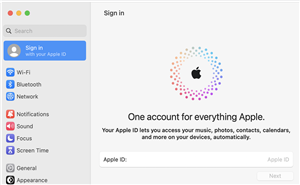
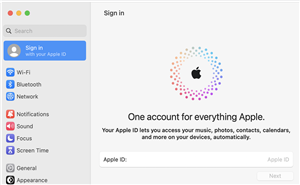
- An all-purpose, keyword-powered search box makes it easier to find what you're looking for
- An announcements window provides information on major outages and updates
- A solutions database provides a variety of information about technology troubleshooting, incident reporting and Freshservice how-to guides
- An automated incident form lets you report all technology troubles in one place and delivers the tickets to the right people so your issue can be resolved quickly
- A streamlined and flexible service catalog asks you for only the information necessary to provide the services you need
Review this introductory guide to get started using FreshService.
Upcoming Features
The Technology Services team will continue to make updates over time to add new features and address requests for improvements. A few additional features are set to roll out later this year school year, including:
- Remote assistance via Teamviewer
- A chatbot that will provide automated answering or connect you with someone at the IT service desk
- Self-service AD password reset
User Feeback
We want to hear from you! Test out the new Freshservice ticketing system (servicedesk.spps.org) and let us know what you think of the new changes.
If you experience any problems using the new system, we would be happy to have our field technicians meet with you. Contact Technology Services and we will set up a time where your local field technician can help you get to know the tool better.
Technology Services Resources
- Submit a service desk ticket: servicedesk.spps.org
- Department website: it.spps.org
- Support phone number: 651-603-4357
- Support email: Service.Desk@spps.org
- Office Hours: 7 a.m.-5 p.m.
- Location: 1930 Como Ave., Saint Paul, MN 55108