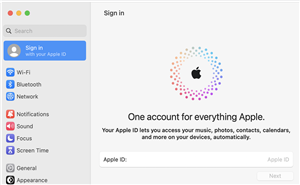Return to Headlines
Symptomatic Staff - Guide for BD Veritor At-Home COVID-19 Test
- The testing process takes 20 minutes to complete. The app will guide you through every step. You will need to have an active cellular connection or Wi-Fi to process through the test.
- Download the Scanwell Health app. Search for “Scanwell Health” in your app store on your iPhone, Samsung Galaxy or Google Pixel smartphone.
- Sign up or log in to the app.
- Follow the video steps to complete the nasal swab test.
- Results are visually displayed on the Scanwell Health app 15 minutes after the test is performed.
Notes
- Positive test results should be reported to the SPPS COVID-19 Reporting System for next steps.
- If your test result is positive for COVID-19, MDH or local public health may call you with health information for you and the people who live with you. It is important to answer this call, so you can learn how to keep yourself, your family, and your community safe.
- Your information is confidential unless you give permission for us to share your name. In rare circumstances, MDH may need to share your name with your workplace, school, or childcare to protect the health and safety of others. MDH will attempt to contact you prior to doing so.
The following devices are compatible with the Scanwell app. Depending on the device, the app is also OS (operating system) specific. Please see the image below or check the BD Veritor website for specific devices.