Return to Headlines
New Rapid COVID-19 Test Available for Weekly Staff Testing at Some Sites
There are now two types of COVID-19 tests available during weekly staff testing on Tuesdays at some SPPS testing sites: Vault Health saliva tests and BD Veritor nasal swab rapid tests.
Please use a Vault Health test kit if available at your site. Use a Veritor test if a Vault Health test is not available.
- For both test options, testing can take place independently in any location with WiFi access.
- School-based staff should not complete testing during student contact time.
- Please take only one test kit per SPPS employee so that others can test.
- All tests available at SPPS sites are free and your insurance will not be billed.
If you use a Vault Health test:
- Use a smartphone/tablet to log in to COVID.VLT.CO and follow provided instructions to complete the saliva test.
- Testing should be completed on Tuesdays when kits are available. Completed tests must be turned into the building’s drop-off location by 8:30 a.m. on Wednesday, prior to UPS pickup.
- Results will be emailed to you directly from Vault Health, or you can view results by logging into your account at app.vaulthealth.com/login.
- Take a screenshot or download a PDF of your test results to upload to the Acknowledgement form. Your name, the date, and the negative test result must be clearly visible in the photo.
If you use a BD Veritor test:
- The testing process takes 20 minutes to complete. It is best to complete the test at home. The app will guide you through every step. You will need to have an active cellular connection or Wi-Fi to process through the test.
- Download the Scanwell Health app. Search for “Scanwell Health” in your app store on your iPhone, Samsung Galaxy or Google Pixel smartphone.
- Sign up or log in to the app.
- Follow the video steps to complete the nasal swab test.
- Results are visually displayed on the Scanwell Health app 15 minutes after the test is performed.
- The only way you can upload your test results to the Acknowledgement form is to take a screenshot. The Share Result button will not work for our organization. Your name, the date, and the negative test result must be clearly visible in the photo.
Do not email your test results to the covidvtt@spps.org email address.
If you receive a positive test result, you should make a report to the SPPS COVID-19 Reporting System for next steps.