Seesaw Support for Families
-
Seesaw is a digital portfolio that allows students to access instructional materials and activities and submit artifacts of their learning to share with their teacher and family. Students in grades PreK- 3rd grade use Seesaw. SPPS uses the Seesaw for Schools version, which has extra features like automatic rostering, multipage activities, and additional co-teachers.
Students in grades PreK-3 will use the iPad app Seesaw to share lessons and work with their teachers.
- Some students will already have Seesaw set up on their iPads.
- Student classes appear in Seesaw near the start of September.
- Grades K-3 students should open Seesaw to find a welcome message from their teachers.
Families: please help set up Seesaw for home use.
- Follow the guide here: Seesaw Student Login
If you need help:
- Contact your student’s teacher by visiting your school’s webpage. https://www.spps.org/Page/14791. If you can’t contact your teacher please call your school for help. School Directory
-
Seesaw Set-up Instructions
-
1. Unlock the iPad
Have your child type in their lunch number to unlock the screen.
-
2. Open the Clever App
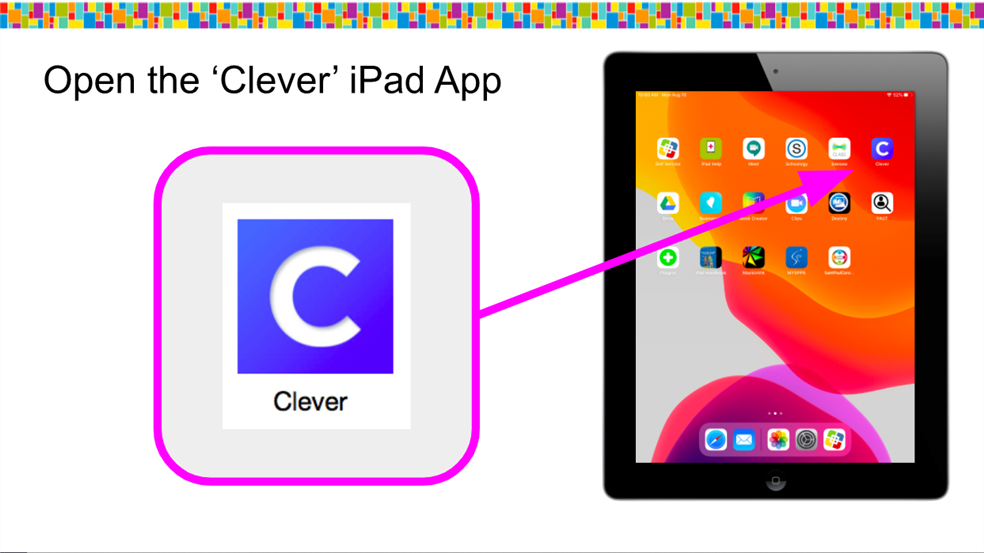
-
3. Log in to Clever
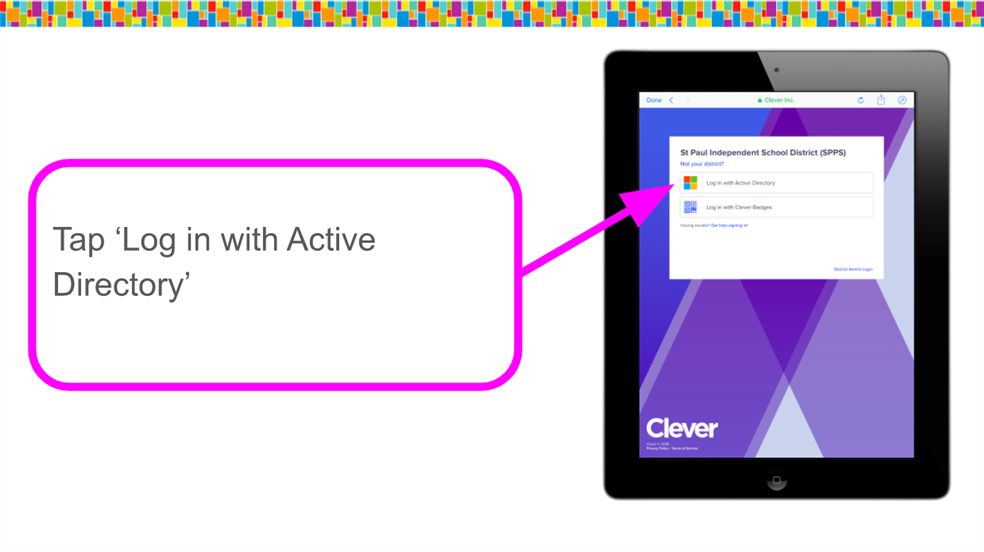
-
4. Tap Seesaw
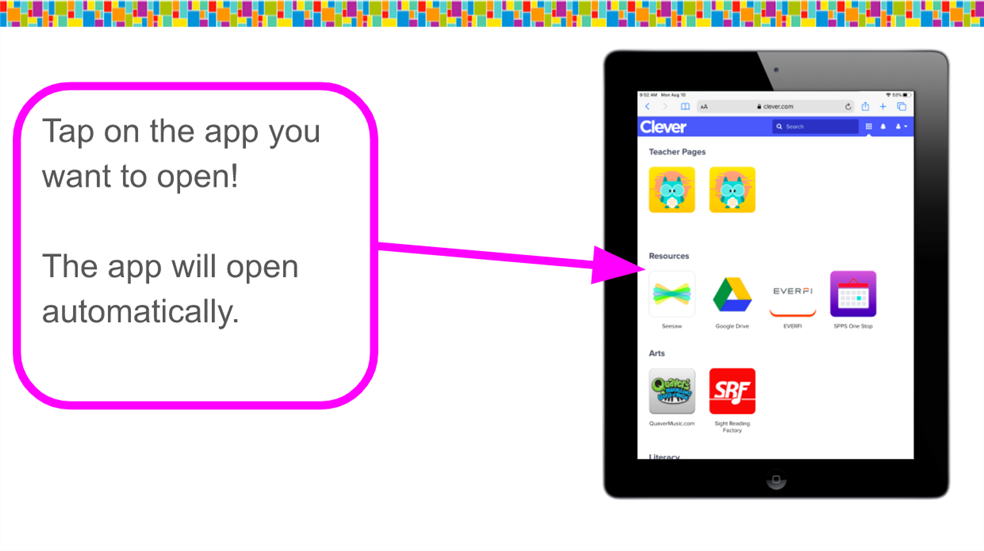
-
5. Your Seesaw Class
You are now logged in to the student Seesaw Class!
Here you can view activities and messages from the teacher.
Students may utilize folder or navigate between classes to organize their materials with teachers.
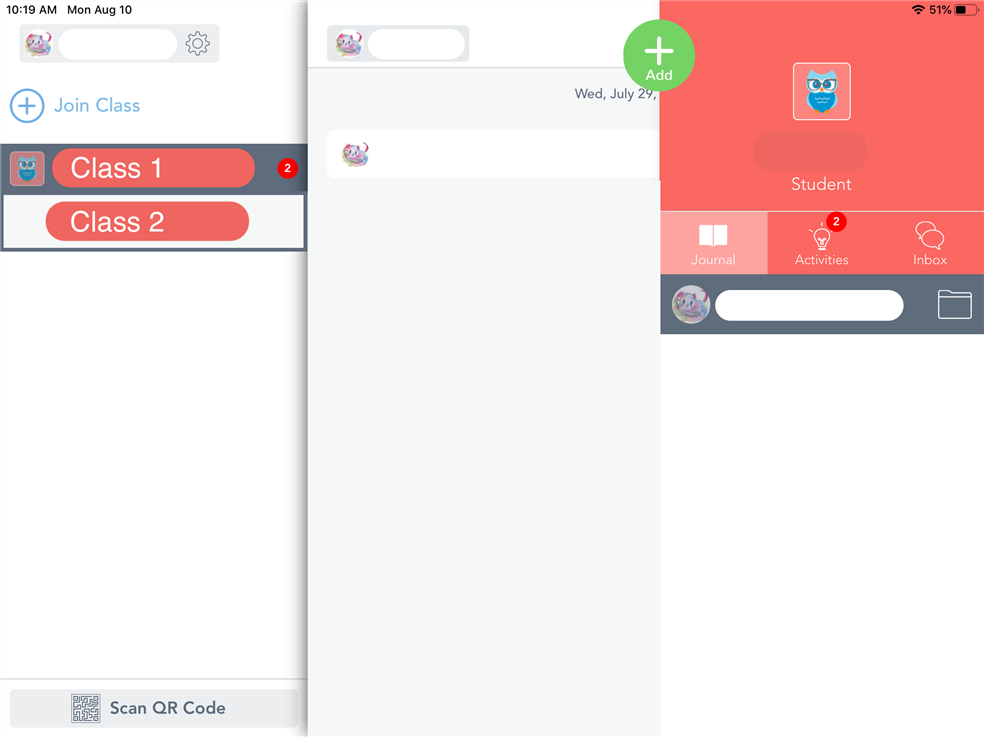
-
Seesaw Support Videos
Visit the Seesaw support page for more information how families can use Seesaw.











